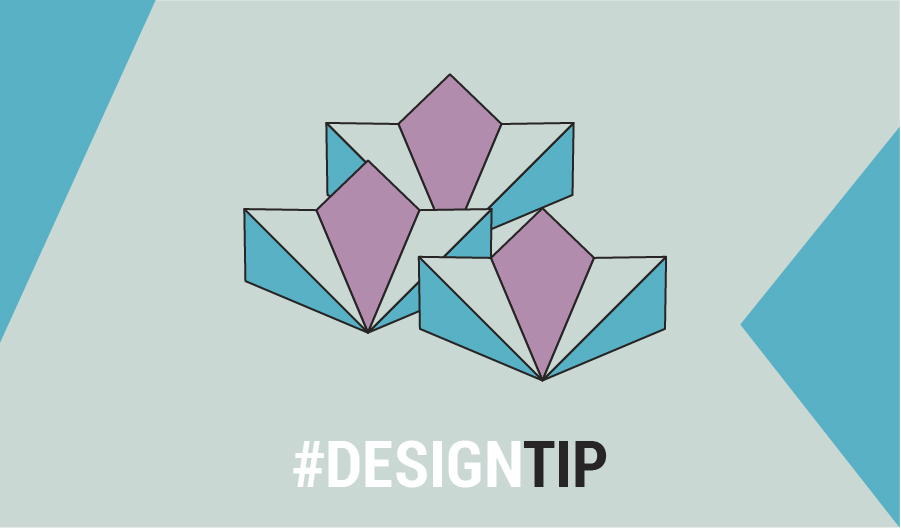
Which program you use is important if you want to produce work that is high quality. I see a lot of people using the Adobe programs for the wrong things, and it’s because they either don’t know how to use the correct program, or because they don’t know what each program is for.
At the end of the day, you can use Photoshop, Illustrator and InDesign for a huge variety of things, and it does come down to personal preference and skill level. But each of these programs were designed for certain tasks, and using the correct program for your task will help you create higher quality work at a faster pace.
Photoshop is used for:
Photoshop was originally created to manipulate photos, but it has become a powerful program and can do a variety of things. It is a raster based program, so this means it uses pixels. Photoshop is good for editing photos (as I mentioned), as well as creating digital materials. These include web banners, email marketing, social media posts, and web pages if you really wanted to.
Photoshop is great for digital materials because it allows you to set up your work to the exact specs you need; dimensions (in pixels), resolution etc. You can then save your work using the ‘save for web’ menu option, and this allows you to save the image to the file size you need it to be.
Do not use Photoshop for:
Please, please, PLEASE do not create logos in Photoshop. Logos need to be versatile, they need to be able to be scaled to any size without losing quality. If you create your logo in Photoshop, you will not have a logo that can be scaled without losing quality.
If you are creating a logo that has textures or an image in it, create the basic version in Illustrator first. Then you can bring it into Photoshop to edit it, just make sure you save your logo files in really high quality.
Any sort of vector (read more on vector and raster here) based work that you do in Photoshop will end up looking blurry and pixelated. This also goes for text. If you are creating a flyer and want sharp, crisp text, don’t create it in Photoshop.
Illustrator is used for:
All of your vector needs. This includes logos, text/typography artworks, and any other element that requires you to draw it with the pen tool. The pen tool in Illustrator is superior to the one in Photoshop, and once you get the hang of it, is a lot easier to use.
You could also use Illustrator for business cards or flyers that have a lot of text with no images. Or if you were creating vector art for the web you would do it in Illustrator and export your image as .jpeg or .png file.
Do not use Illustrator for:
Any designs that have images in them, you will have a really hard time editing images in Illustrator. Illustrator is also not good for multiple page documents such as reports or portfolios. You will end up with a very large file, and you will find it difficult to keep the pages in the document uniform.
InDesign is used for:
InDesign is where you bring all of your elements together. It’s perfect for business cards, flyers, brochures, portfolios, multi page documents and so on. It allows you to place .ai and .psd files straight into your document with out slowing your file down.
For example, if I was creating a portfolio, I would edit my photos in Photoshop. I would create any vector aspects in Illustrator, and then I would bring it all together in InDesign. I would use InDesigns character and paragraph styles to keep all my text looking the same, as well as use the master pages to create page numbers and footers/headers.
Do not use InDesign for:
InDesign is different to Photoshop and Illustrator in that it can be used for almost anything (not photo editing though), and you would still get an ok looking end result. I don’t use InDesign for creating digital assets unless it’s an EDM with a lot of layers, or something else that will have a lot of elements in it.
You can create basic vector shapes on InDesign, but you will find it a lot easier to create them in Illustrator.
For those of you who like to skim read, here’s a quick overview of what was in this article:
PHOTOSHOP
USE FOR:
- image editing
- web banners
- email marketing (EDM)
- social media posts (images)
- web pages
DON’T USE FOR:
- creating vectors
- designing logos
- typography artwork
- flyers/brochures or anything else text heavy
ILLUSTRATOR
USE FOR:
- creating vector objects
- designing logos
- text/typography
- business cards that don’t have images
DON’T USE FOR:
- designs with images
- multiple page documents
INDESIGN
USE FOR:
- business cards
- flyers/brochures
- multiple page documents
DON’T USE FOR:
- creating vector objects
- digital assets (unless they have lots of elements.)
1 Comment
Add comment Cancel reply
You must be logged in to post a comment.

To read more about what the Adobe programs are used for check out our previous blog post.