Share this post so that you can refer back to it later!

There are a lot of different file types and it is easy to get confused about which one is used for what. So I’m going to tell you, without all the technical jargon.
Why do I need different file types?
Unless you are a graphic designer you probably haven’t given much thought to why we actually use different file types. Different file types are used depending on what you are using the file for. Some file types are large, while others can be compressed down really small. You wouldn’t use large file types for web and they would take a long time to load.
What does each file type mean, and what do I use it for?
Image/vector file types:
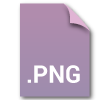
PNG (Portable Network Graphics): PNG image files are used for web as they are low resolution (small file size). They will load faster on your web page, and can be saved with a transparent background. They are not good for print because of their low resolution. You will end up with an image that isn’t sharp and is blurry.

JPG/JPEG (Joint Photographic Experts Group): This is the most commonly used file type for images. The quality of a JPEG will lessen the smaller the file size is. The bigger the file size, the better the quality. JPEGs are used for print as you can make the file high quality. They can also be used for web at a low resolution.

GIF (Graphics Interchange Format): I’m sure you’ve seen those moving images on the internet, they are GIF files. GIFs can only use up to 256 colours from the RGB colourspace. This means the file size of a GIF will be very small, as the more colours in a file, the higher quality it is. GIFs are used for web because of their small size, they will load very quickly.

TIF ( Tagged Image File): A TIF file is a very high quality, and also large, image file. It is used for images that are being printed in catalogues, or large banners etc. Anything that requires the image to be very high quality. Definitely don’t use these file types for web.

EPS (Encapsulated Postscript): An EPS file is a vector file type that is used for high quality graphics for print. For example, you could use an EPS version of your logo for business cards and it would print looking sharp.
Document/Adobe file types:

PDF (Portable Document Format): This file was type was created by Adobe so that everyone could share files, and not need programs such as Illustrator to open them. PDFs are great for keeping a documents quality. If you supply a printer with a PDF version of your business card file it should print with no loss of quality.

PSD (Photoshop File): This is a file type that has been created in Photoshop, and you would need Photoshop to open it. Photoshop is an Adobe program used for editing images and creating web assets.

Ai (Illustrator File): This is a file type create in Illustrator, and you would need to open it in Illustrator to view it correctly. Illustrator is an Adobe program used for creating vector graphics.

INDD (InDesign File): This is a file type created in InDesign, and you would need InDesign to open it. InDesign is an Adobe program used to create multiple page documents and more.
To read more about what the Adobe programs are used for check out our previous blog post.
Share this post so that you can refer back to it later!
